iOS 17: don’t worry – clicks aren’t dead

It’s happening again – new privacy updates at Apple! In June 2023, they previewed some of the new features that’ll be arriving with the next version of its mobile operating system – iOS 17. Just like previous privacy-focused updates by Apple, the latest update includes some features expected to disrupt some standard marketing practices. This has caused concern for brands; on the face of it, iOS 17 could break the way many have traditionally personalized content and measured engagement. It’s change – change is scary.
What exactly is causing the concern? Broadly, iOS 17 automatically removes tracking parameters from messages, mail, and links, making it more difficult to tie an interaction to a specific user. This new feature is termed Link Tracking Protection.
Don’t panic: link tracking is still going to be a viable tool and metric. Only specific link types for specific user cases will be affected, and Dotdigital customers will likely see less than a 1% effect on the data they get from their link tracking. This means we can applaud Apple for wanting to be a safer place for consumers while knowing our customers will still have access to data that will help them build successful strategies.
Why are they doing this?
Apple is taking further steps to make things more secure for its users. In this update, they are targeting cross-site tracking because of the way it violates privacy; their goal is to make this better for the community. Causing change for marketers is a side effect of wanting to be better. As part of the sending community, we can embrace these changes by learning about them and helping our customers understand what they mean and how they will impact their marketing strategies.
How does Link Tracking Protection work?
Some links that are shared by organizations, marketers, or within social media may include a ‘query string’. Query strings can be used to track clicks and user journeys on websites, allowing marketers to analyze their users’ behavior in detail. Query strings in links are easy to spot; they start with a question mark, and multiple metrics can be tracked by conjoining parameters in the string with ampersands.
Here’s an example that tracks campaign id (1405123), marketing medium (email), and the recipient’s SnowYo customer ID (101):
https://snowyo.co/?utm_campaign=1405123&utm_medium=email&SnowId=101
Through our testing and interpretation of what’s been shared so far, we’ve determined that Apple’s Link Tracking Protection appears to pick up query strings and remove them from the link. The link is still functional and delivers the user to the target landing page, but the sanitization prevents marketers and organizations from tracking users who have clicked and arrived at their website through such links.
Private Browsing and Link Tracking Protection
Apple stated when referencing Private Browsing for Safari that ‘When a tracking parameter is detected, Safari strips the identifying components of the URL, while leaving non–identifiable parts intact.’ They also indicated that links will be sanitized when Private Browsing users copy a link containing a tracking parameter.
The changes to the new iOS primarily impact the Private Browsing Mode within Safari, and users with this mode enabled sharing links in mail or messages. This means that other browsers without similar limitations to tracking would not be affected under iOS 17. It is not fully clarified what the effect will be for iOS users who don’t primarily use Safari in Private Browsing Mode.
Mail, Messages, and Link Tracking Protection
Apple further clarified that Link Tracking Protection applies to messages and mail which are sent and opened by users of iOS 17. Not much additional detail was shared so there are still questions to be answered: is this a feature that can be disabled? Will links be sanitized if messages are being sent between 2 users? If a link is shared but the default browser is Google Chrome, will the link be sanitized of the tracking query link? There’s much to test and learn.
How does this impact Dotdigital services?
First of all, if you’re adding links to your marketing campaigns that don’t contain query strings, you’ll be entirely unaffected. If link click tracking is enabled, click reporting in your Dotdigital account is going to continue to work just fine – we use a hashed string in the URL for tracking and redirection purposes, and Apple’s Link Tracking Protection doesn’t remove this.
However, you may use query strings within your marketing to track your users and traffic for contact data insights and analysis – for example, to track ROI, feed into your Google Analytics account, or in our Pages and Forms functionality so you can bind data from a query string directly from an email.
These insights are useful to surface recipient patterns and allow for analyzing how your marketing campaigns are progressing. They empower you to identify where improvements can be made and ultimately lead to the success of the strategies being used.
Based on our testing, the potential disruption to your marketing campaigns from Link Tracking Protection seems as though it will be small. It appears to be limited to Safari’s Private Browsing mode only, which will likely account for less than 1% of individuals within a Dotdigital account’s contact list. And if you’ve got our link click tracking enabled, you’ll still at least get click data in your Dotdigital reporting for these contacts.
What’s next?
When the beta release of iOS 17 happens this month, we will be monitoring the development of the new features so we can continue to understand and communicate how they operate and affect you and our Dotdigital platform.
We know having the right data to help make sure you get the most from your marketing strategies is key to the success of your business. Continuing to be up to date with what’s happening is something you can trust we are doing. If you need further help, please don’t hesitate to reach out.

