Q&A: Telling stories with Google Data Studio
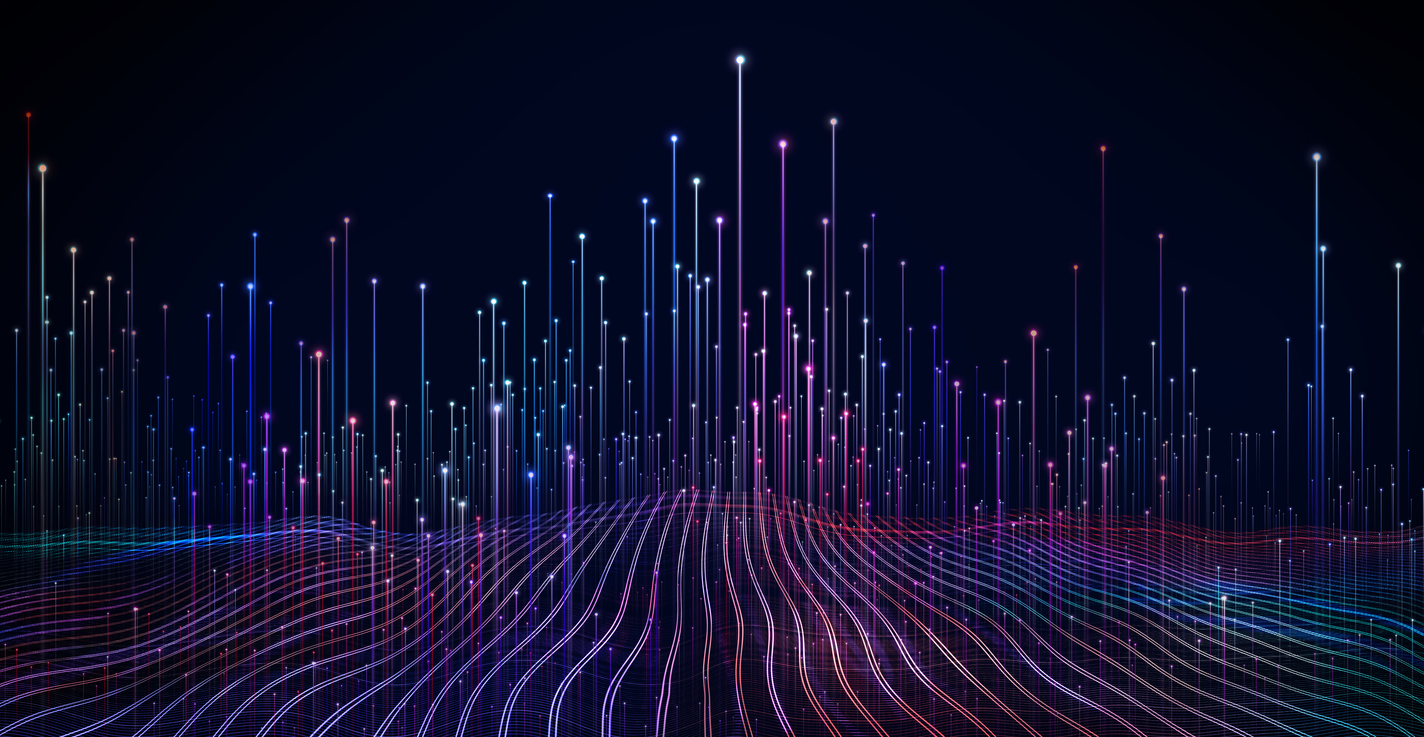
Juliette: First of all, could you tell us a bit about your role as Head of Online Marketing Blake? Blake: I lead a team of marketers that help the wider marketing organization activate campaigns across digital channels. Part of the team maintains, optimizes, designs, and develops our marketing website properties. The other part works to drive demand and fill the sales funnel with lead-generation campaigns across, pay-per-click, search, display, and social. And, as you might imagine, we run marketing automation campaigns, including email marketing, using Dotdigital.
How do you define success for your team? What metrics do you look at? At the core of how we measure our work, we look at customer and prospective-customer engagement. To do this, we keep a close eye on customer engagements using our CRM (Microsoft Dynamics), where we leverage lead-scoring to help identify warm leads and qualify them from a marketing perspective, flagging them as ready to be handed to sales. In service to customer engagement, we also look closely at channel-level metrics. Open rates, click-through rates, and click-to-open rates help give us signals about how our email marketing is being received by our audience. Conversion rates help us optimize the website for better engagement. Ad click-throughs and conversions help us drive engagement and learn about how marketing messages resonate. But all of these metrics point to engagement in some form. What does the MarTech stack at Dotdigital look like? Unsurprisingly, the heart of our stack is Dotdigital – which we love. It integrates beautifully with Microsoft Dynamics 365, our CRM. We use additional distribution channels like Hootsuite, GoToWebinar, Google Ads, Facebook Ads, and Linkedin Ads. Our marketing site is built primarily on WordPress, we deliver website personalizations with Webeo, setup popups with Wisepops, and use Dotdigital’s Chat as our sales live-chat tool. And what tools, in particular, do you use for reporting and analysis? Our data and insights team are wizards at Power BI which helps surface data kept in our CRM. We rely on that heavily to keep an eye on the sales funnel. On the marketing side, we use Google Analytics, Hotjar, Moz for traffic, conversion, and search engine optimization across the website. Dotdigital’s reporting tools help immensely with our email marketing and contact-database growth measurement. We regularly look at the big advertising platforms’ default reporting, too. Where we want to blend or manipulate marketing data, we use Google Data Studio. What challenges do you face when it comes to reporting? How does this affect you and the team? The biggest challenge, as other marketers know, is getting a ‘view-to-rule-them-all’. Having data stored in lots of platforms means it’s hard to get a single-view to understand or demonstrate how it’s all working together. Which means sometimes insights can be slow to surface and require a deep-dive to pull it all together. What are the key benefits of using Google Data Studio? Data Studio makes it very easy to integrate and blend a wide variety of data and gives users like me the ability to very quickly visualize that data. Interactivity is built into nearly every chart, table, and visualization automatically, making it simple to drill down and filter data in a way that surfaces compelling, actionable data stories. It also makes it very easy to share reports and dashboards. I like it because it’s web-based, very visual, and the learning curve isn’t too steep. The biggest benefit is that it’s free. We recently released a new integration that allows you to connect your Dotdigital campaign reports to Google Sheets. You’ve started using it already, how did you find it? As a Dotdigital power-user, I’m often very excited about new releases and integrations. But this was was particularly exciting, because I knew that connecting campaign reports to Google Sheets meant I could then pull that data into Data Studio! And to make things even better setting up the integration was so, so easy. It was a matter of like 3 or 4 clicks and done.
How does this make your day job easier? We’re very interested in our email marketing performance over time. In the past, the executives would pull the campaign data manually into a spreadsheet and map that out so we could compare like-for-like campaigns and keep an eye on how CTO, CTR, and CTOR improve as we make optimizations. As marketers know, not all email campaigns are the same or even meant to be compared, so we’ve always wanted to be able to filter and manipulate data in a way to let us see trends across similar campaigns. Now we can do that without having to export campaign reports or making sure our campaigns are tagged perfectly. That data refreshes frequently and is waiting for us in a spreadsheet, ready to be used. And how does this translate to what you do in Google Data Studio? Because the export is automatic, we can jump straight into the insights. Google Data Studio loves Google Sheets, naturally, so pulling that data into Data Studio is a breeze. Plus, you only have to do it once and your dashboards in Data Studio automatically with the campaign data that is being pulled into the linked Google Sheet. At that point, it’s a matter of setting up charts and tables to visualize the data. This has given me the ability to filter and present campaign data in a highly customized way, empowering me to surface need-to-know insights to the Marketing Director or any of my colleagues. What’s your favorite thing about working in Google Data Studio? Is there a particular feature that you think everyone should hear about? Data Studio makes filter controls so, so easy. The simplest being the date filter, but you can easily assign any filterable data field to the data filter. With a bit of regex, we extract the email type from the campaign names and turn this into a ‘Campaign Type’ data field. I can then add a filter dropdown so the team can look at campaign performance by type of campaign (content, webinar invite, promotion, feature release) with one click. And every chart in the report will then show the relevant data accordingly. Another very close second favorite is the ability to schedule email delivery of a Data Studio report. This means you can automate your monthly campaign reports to land in your boss’s inbox every month.
Syncing your Campaign Reports to Google Sheets means that your dashboards in Google Data Studio are automatically updated. Saving you time. What can you do with all that time saved? Optimization, optimization, optimization. The less time we spend doing the dirty work of mining for insights on past campaigns, the more time we can spend on optimizing our future campaigns. When time is saved, we want to invest that time back into building automations, lifecycle programs, and campaign optimizations that will save even more time in the future. It’s said a lot, but it’s very important to make time to save time. What are the benefits of being able to clearly convey the performance of marketing efforts with the wider business? Ultimately, across this business, and any business, it’s important that we’re all marching in the same direction. Visual insights and reporting—and making those insights easily accessible—helps not just our team but other teams make better decisions in their own work. It ensures that we’re all working from the same insights, and minimizes the likelihood of duplicative work. This is particularly important in this era of remote working when cross-team collaboration requires more energy and planning.
Whilst data in itself can be interesting, sometimes it needs a helping hand to give it context and bring it to life. After all, for marketers, it always comes back to telling great stories right? How has the Google Sheets integration(and in turn Google Data studio) helped you do this? This is entirely true. And the amount of data that’s available to digital marketers can be overwhelming. And I’m sure many can relate to the feeling when we’re sent a Slack message from a boss or a colleague like “Can you send me our website traffic stats?” or “What do our email stats look like?” When really they’re asking “Are we getting value from our marketing investment?” or “Which of our activations is making the most impact?” or “Where are opportunities for us to make more impact?”. And to answer these questions some of these many metrics help, but they need to be seen in a blended way, with context and, very often, narrative. Customizable reporting with Data Studio and the easy integrations with key marketing tech, like Dotdigital, make it easier to tell those stories in a visual and interactive way.
What advice do you have for other marketers that want to improve their storytelling with data?
While it’s overwhelming at first, start by taking inventory of all the data metrics you do have access to. Then run through each of them and ask yourself “What is the practical action I would take based on this metric?” and “How often would I look at this metric to make a decision?” If it’s difficult to define what that practical action you could make is, set it aside. Then group the rest based on the second question. Going through that exercise leaves you with a narrower set of metrics– eliminating the data overload. This helps you as the storyteller and also your audience. It also gives you the rough outline of how to structure your data storytelling. Data you need frequently can be presented in simple, quickly digestible ways. Deeper data that needs to be reviewed less frequently can be framed with a narrative in a more comprehensive way.
You can find out more about syncing your campaign data to Google Sheets in our Help Center.


