Boost email speed and engagement

Back at the start of 2020, we quietly rolled out a change to the Dotdigital platform that cut our email send times by 50–80%.
Did we double our mail servers? Ramp up hundreds of IPs? Finally, implement that secret code that all delivery engineers know but refuse to implement, which makes email even faster. Well, the last one.
The simple change that made a big difference
The change was actually small; we just altered the order of the recipients we sent them to. Previously, it was random, but after the change, the first recipients we sent to were those who had most recently downloaded the tracking pixel in the email, i.e., recent “openers”.
That’s it. Super simple, huh?
Based on my (at the time) 7 years of experience in bulk email delivery, constant data analysis, and the relationships I’d built with other email delivery engineers and postmasters, I had a theory. Mailbox providers can dynamically adjust how fast they’ll receive emails depending on who you’re sending emails to, and how recipients interact with those emails.
If you start off sending to inactive recipients who never engage with emails and your emails get sent to their spam folder, that’s a big indicator to the mailbox provider that your emails aren’t wanted. They aren’t eager to accept more unwanted mail.
So if, instead, we order sends to go to those where the tracking pixel was most recently downloaded first…
The power of email openers
An “open” hasn’t been actual human eyeballs reading an email for a long time. It’s been many years since Gmail started pre-caching images, and since then, many others have followed suit. As much as it’s a headache for marketers, there are really good reasons receivers pre-cache, from providing a more seamless customer experience when scrolling between emails (no lag while images download for the next one) to reducing technical overhead (just the sheer volume of DNS lookups required to fetch the images can be punishing, and mailbox providers hit rate limiting too).
The good news is that while an “open” doesn’t necessarily mean a real human did the opening, it’s a good indication that the email landed in the inbox. If the email lands in the spam folder, the receiver doesn’t trust the email and doesn’t want to give spammers any indication that the email address they sent it to is active, so they don’t pre-cache images.
Enhancing email deliverability and inbox placement
My theory was that if we started sends by delivering to recipients where we have strong evidence that the email has recently landed in the inbox, that’d be a good signal to the receiver that we’re sending wanted mail, and so they’d accept emails faster. And, as a Taurus, I do so love it when I’m right.
Cutting send speeds in half
Overall, the send speed was cut in half. This was particularly pronounced for sending to Microsoft freemail addresses (hotmail.com, outlook.com, etc.), where send speeds were 80% faster, and for some of our senders who have slightly higher-risk sending strategies, where send speeds were ten times faster. It’s important to note that this logic isn’t applied to split tests, as it would artificially skew the open metric, so campaign A would always win.
Now, email is still not an instant medium; after we relay emails, they pass through filtering and infrastructure to land in the inbox. How long this takes is down to the receiver; the volume of other senders they’re dealing with, and how well their infrastructure handles the volume.
Dotdigital sends as quickly as receivers will allow (faster since 2020, when we rolled out the change to send ordering), but my top tip for marketers is to not send at the top of the hour or at 15 or 30 minutes past the hour. These are the times when most senders schedule their emails to go out, and so all receivers see a spike in volume and an increase in processing times.
I’ve spoken to postmasters directly about this, and it’s one of their top requests for marketers: stop sending emails at the top of the hour! If you want your email to really fly out the door and reach recipients quickly, try multiples of 7 instead. This will avoid those peaks when others (including your competitors) send.


