12 Top Tips For Creating A Successful Mobile Email Marketing Campaign
Mobile devices and smart phones are beginning to change the way users access email content – whether business or personal, and whether B2B or B2C.
As an email marketer, it’s time to start asking how well your email campaigns are optimised for your mobile users, to maximise response rates from this group.
The rules of the game
The 3 rules of mobile email marketing are Simplicty, Clarity and Accessiblity. These rules apply particularly to mobile email because smart phone screens are small, 3G connections are slow, and users’ time is short.
Follow these 12 top tips to ensure your email templates and content stick to the rules to maximise your opens and click-throughs by mobile users:
1. To ensure cross-mobile compatibility ask your template designer/coder to keep to simple and straightforward HTML. Tables don’t readily translate well on mobile devices, and CSS is a no-go for all email templates as it gets overridden by so many email clients.
2. Make sure your code is clean. Desktop web browsers allow a lot of leeway when rendering HTML and will usually display a site correctly, even if the code has some flaws. Mobile browsers usually have less room for error, so there is an added value to having clean, simple code.
3. Talk to your template designer/coder about using mobile only stylesheet which target devices of a certain screen resolution, usually 480px and under (this is the resolution of the iPhone in landscape mode).
For example, this piece of CSS will allow 10px spacing around your email to account for the iphone rendering full screen, preventing text from being pushed to the side of the screen.@media only screen and (max-device-width: 480px){
}
body {
padding: 10px !important;
}
This ‘@media query’ can also be used to resize your email width if a mobile device is being used.
4. Talk to your template designer about adding: ‘webkit-text-size-adjust: none’ to the head of your email to prevent mobile devices from automatically resizing text.
5. Use Alt Tags. Issues with the mobile browser or the user’s mobile connection may prevent some images from loading. Always include descriptive alt tags for images, in case they don’t appear.
6. Place your most relevant content at the top of your message. This should include your brand name, you headline/offer and your main call to action.
7. Makes sure your calls to action, i.e. links and other clickable elements, are clear enough and big enough to tap with a fingertip.
8. Use mobile-friendly calls to action. For example, if you’re clicking users through to a webpage, make sure the webpage and website load well on a mobile.
9. Make sure you are sending a multi-part email so your campaign will display as text if the mobile is unable to render HTML. many users have their mobile devices set to display plain text only, so if you’re not providing them their preferred alternative, your HTML email template will display as unreadable if it displays at all.
10. Use an inbox/rendering preview tool to see how your email will look in different mobile platforms and email clients before you hit ‘Send’.
11. Provide a ‘view in browser’ link in the email and consider offering an additional ‘view on a mobile’ link to display a webpage specifically optimised for mobiles.
12. Avoid large image file sizes, remember the email could be read on a mobile device with slower connections.
How high are the stakes?
Before you plan time and resource in this area, it’s smart to get an understanding of what percentage of your emails are being delivered to and/or opened on mobiles devices.
Your ESP may provide email client analysis and reporting to help you answer this question. Alternatively, you can ask your contacts themselves through surveys, links in your email or in your preference centre.
But remember, this landscape is changing rapidly and the impact of mobile browsing is on a steep upward curve. So however your email client analysis looks now, be sure to check it again at frequent intervals.


