Embedding video in email
The use of video in email campaigns is an area email marketers should be wary of.
The statistics speak for themselves. The 30 leading video and TV streaming websites attracted almost 13 million Britons in December – nearly 40% of the UK internet population.
This represents a 70% growth in audience numbers since December 2006 and highlights how well the online video sector is doing. Indeed, the internet audience itself grew by just 14% across the same period*.
The website visiting public can’t get enough of streaming video so it’s no surprise that email marketers are keen to get in on the online video revolution.
But video in email is not reliable in the way that website based video is. It won’t work for all your recipients, and those it does work for, may well not be happy it did.
Test Test Test
Extensive inbox testing is essential if you are embedding video. Some Microsoft email clients, for example, use HTML tags that allow video to be played in emails.
But others don’t. Only by testing your creative in all relevant email clients can you get a clear picture of how effectively your campaign will be delivered.
If your testing works well and you know clearly which domains will support your video and which won’t, you could then filter your campaign send by domain name to control its successful delivery.
But what about email-forwards, often the desired action when sending a video? You can’t control forwarded emails by domain, so the valuable viral element of your campaign could be lost, simply because of the unreliability of video.
Developing market place
As ever in digital marketing, the opportunities and developments are dynamic and exciting.
There may be developments where it becomes possible to insert java script into emails enabling video to play.
But, this is likely to be specific to certain ISPs and not supported by all – so the need to test will remain paramount.
Animations in emails can also cause rendering problems. For example, Outlook 2007 won’t support animated gifs.
Remember when using animations to have your key message or call to action on the first frame – however briefly it is shown – as Outlook 2007 will display this as the static image.
Beware the Boss!
Beware too, the potential intrusiveness of video in email – particularly when sending to B2B lists where your recipients are at work.
In a quiet office with the Boss hovering, who really wants to be seen watching videos at their desk?
What’s the solution?
The most reliable solution to all these issues and complications is to use your email campaign as a teaser to drive recipients to a campaign micro site where they can click to view your video clip, at their own leisure.
By including a ‘play video clip’ button in your email you can have can a powerful call to action.
It’s practically a human reflex now to click ‘play’ when it looks like there is a video to watch.
So marketers and ESPs who are wisely cautious, but click-through hungry, can reap the benefits of the pull of video in their emails, without actually embedding any.
A campaign micro site with video can become the centre of your integrated marketing campaign, so you can drive traffic to it from a series of online and offline channels and really maximise your return.
*Statistical source: MediaWeek 1/08


